If you have just one image it's already enough to
create animation using Animation Effects.
How to do this? As an example we use "Lake Wave" effect.
| Source |
Result |
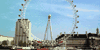 |
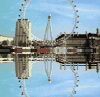 |
Step 1: Login to Animine website.
Step 2: Upload a source image.
.
Step 3: Go to menu, click "Animate Frame". You will see the list of animated effects.
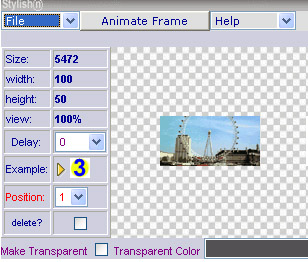
Step 4: Select Effect (check it's checkbox) from the list and click "Next".
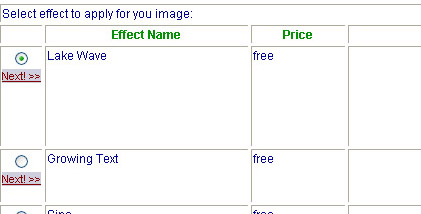
Step 5: Specify effect parameters and click "Apply Effect".
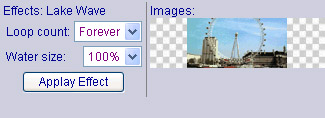
Step 6: Click "Add to Frame List" to put this result to Animation Palette.
You always can change values of effect parameters and Apply Effect to modify animation.
|